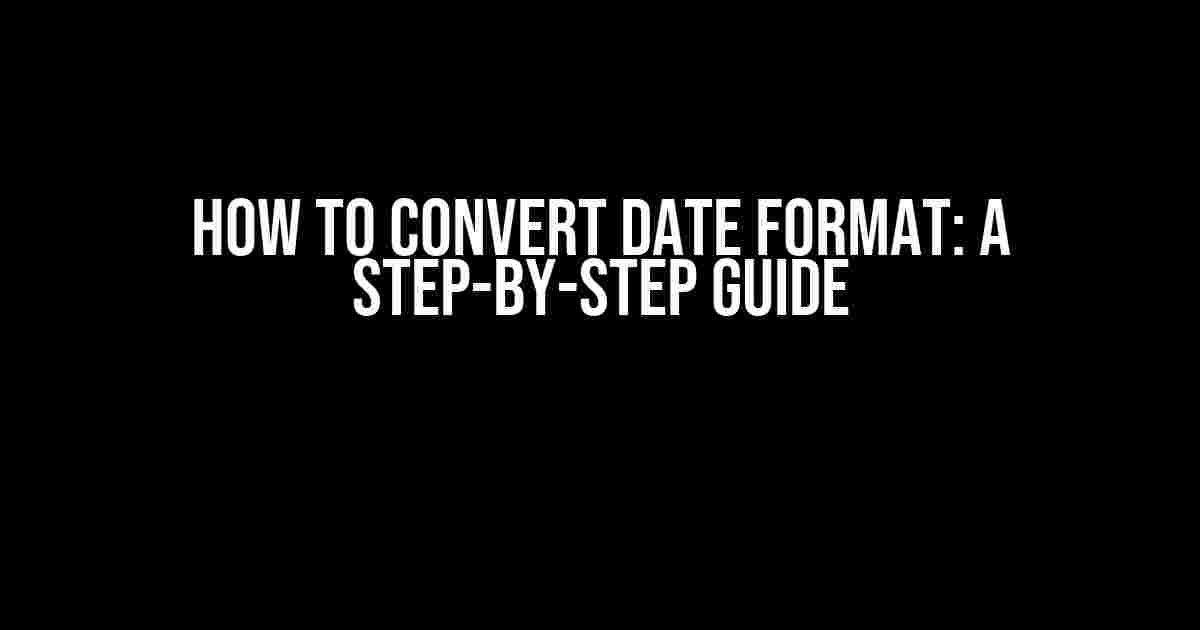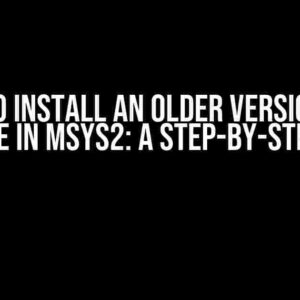Are you tired of dealing with dates in different formats? Do you struggle to convert them to a format that makes sense to you or your application? Look no further! In this article, we’ll show you how to convert date formats with ease, so you can focus on more important things.
Why Do We Need to Convert Date Formats?
Before we dive into the nitty-gritty of date format conversion, let’s take a step back and understand why it’s necessary in the first place. Different systems, applications, and programming languages use different date formats, which can lead to confusion and errors. For instance:
- Europeans use DD/MM/YYYY, while Americans use MM/DD/YYYY.
- Unix systems use Epoch time (seconds since January 1, 1970).
- SQL databases use YYYY-MM-DD.
If you’re working with dates in different formats, you’ll need to convert them to a standard format to ensure accuracy and consistency.
Common Date Formats
Before we start converting, let’s cover some common date formats you might encounter:
| Format | Example |
|---|---|
| YYYY-MM-DD | 2022-07-25 |
| MM/DD/YYYY | 07/25/2022 |
| DD/MM/YYYY | 25/07/2022 |
| Unix Epoch (seconds) | 1643723400 |
| ISO 8601 (YYYY-MM-DDTHH:MM:SSZ) | 2022-07-25T14:30:00Z |
Converting Date Formats using Programming Languages
Now that we’ve covered the basics, let’s dive into converting date formats using popular programming languages.
JavaScript
In JavaScript, you can use the `Date` object and its methods to convert dates. Here’s an example:
const date = new Date('2022-07-25T14:30:00Z');
const formattedDate = date.toLocaleDateString('en-US', {
year: 'numeric',
month: '2-digit',
day: '2-digit'
});
console.log(formattedDate); // Output: 07/25/2022Python
In Python, you can use the `datetime` module to convert dates. Here’s an example:
import datetime
date_string = '2022-07-25 14:30:00'
date_object = datetime.datetime.strptime(date_string, '%Y-%m-%d %H:%M:%S')
formatted_date = date_object.strftime('%m/%d/%Y')
print(formatted_date) # Output: 07/25/2022Java
In Java, you can use the `SimpleDateFormat` class to convert dates. Here’s an example:
import java.text.SimpleDateFormat;
String dateString = "2022-07-25 14:30:00";
SimpleDateFormat inputFormat = new SimpleDateFormat("yyyy-MM-dd HH:mm:ss");
SimpleDateFormat outputFormat = new SimpleDateFormat("MM/dd/yyyy");
Date date = inputFormat.parse(dateString);
String formattedDate = outputFormat.format(date);
System.out.println(formattedDate); // Output: 07/25/2022Converting Date Formats using Online Tools
If you’re not a programmer or don’t have access to a programming language, don’t worry! There are online tools that can help you convert date formats.
Online Date Converters
Here are some popular online date converters:
These tools allow you to input a date in one format and convert it to another format. They’re quick, easy, and convenient.
Best Practices for Date Format Conversion
When converting date formats, keep the following best practices in mind:
- Be consistent: Use a standard date format throughout your application or system.
- Use ISO 8601: The ISO 8601 format (YYYY-MM-DDTHH:MM:SSZ) is widely adopted and easy to parse.
- Test thoroughly: Test your date format conversions with different inputs and edge cases to ensure accuracy.
- Document your conversions: Keep a record of your date format conversions, including the input and output formats, for future reference.
Conclusion
Converting date formats might seem daunting, but with the right tools and techniques, it’s a breeze. Whether you’re using programming languages or online tools, remember to follow best practices and test thoroughly to ensure accuracy. By mastering date format conversion, you’ll save time, reduce errors, and become a date-formatting ninja!
So, the next time you encounter a date in a weird format, don’t panic. Just follow this guide, and you’ll be converting dates like a pro in no time!
Frequently Asked Question
Stuck with date formats? Don’t worry, we’ve got you covered! Here are some frequently asked questions on how to convert date formats.
How do I convert a date from MM/DD/YYYY to YYYY-MM-DD format?
You can use the DATE_FORMAT function in various programming languages like MySQL, SQL Server, or Python. For example, in MySQL, you can use the following query: SELECT DATE_FORMAT(‘2022-07-25’, ‘%Y-%m-%d’) AS formatted_date; Replace ‘2022-07-25’ with your original date.
How do I convert a date from YYYYMMDD to MM/DD/YYYY format in Excel?
In Excel, you can use the TEXT function to convert the date format. Assuming your date is in cell A1, use the following formula: =TEXT(A1,”MM/DD/YYYY”). This will convert the date to the desired format.
How do I convert a date string to a datetime object in Python?
In Python, you can use the datetime module to parse a date string and convert it to a datetime object. Use the strptime function, which takes the date string and the format as arguments. For example: from datetime import datetime; date_string = ‘2022-07-25’; datetime_object = datetime.strptime(date_string, ‘%Y-%m-%d’);
How do I convert a date from Unix timestamp to a human-readable format?
You can use the date command in Unix/Linux systems to convert a Unix timestamp to a human-readable format. For example: date -d @1643723400 +’%Y-%m-%d %H:%M:%S’ Replace 1643723400 with your Unix timestamp.
How do I convert a date string to a different timezone in JavaScript?
In JavaScript, you can use the moment-timezone library to convert a date string to a different timezone. First, parse the date string using moment, and then use the tz function to convert it to the desired timezone. For example: const moment = require(‘moment-timezone’); const date_string = ‘2022-07-25 14:30:00’; const desired_timezone = ‘America/New_York’; const converted_date = moment.tz(date_string, ‘YYYY-MM-DD HH:mm:ss’, ‘UTC’).tz(desired_timezone).format();