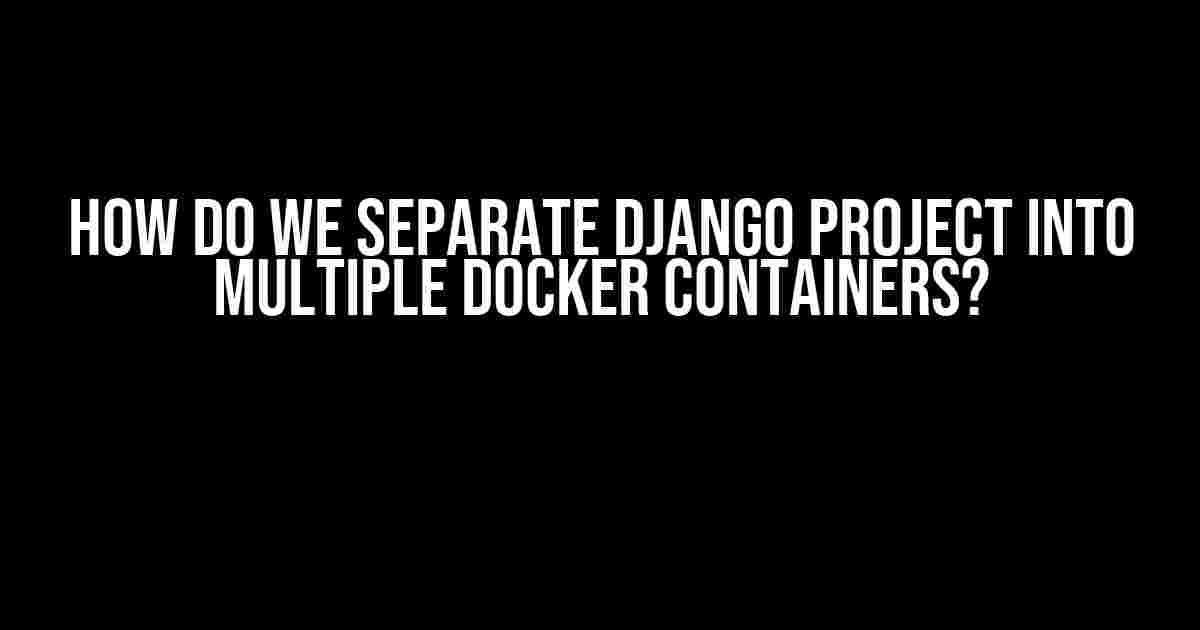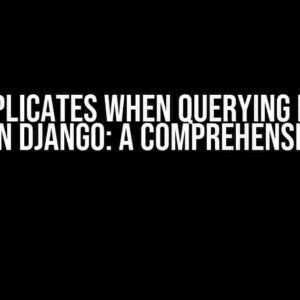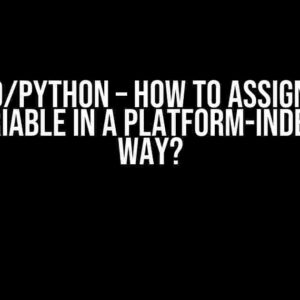Are you tired of having a bulky and cumbersome Django project that’s hard to manage and scale? Do you wish you could break it down into smaller, more manageable pieces that can be developed, tested, and deployed independently? Well, you’re in luck! Separating your Django project into multiple Docker containers is the perfect solution. In this article, we’ll take you through a step-by-step guide on how to do just that.
Why Separate into Multiple Containers?
Before we dive into the HOW, let’s quickly cover the WHY. Separating your Django project into multiple containers offers numerous benefits, including:
- Improved scalability: Each container can be scaled independently, allowing you to allocate resources more efficiently.
- Faster development and testing: With separate containers, you can develop and test individual components without affecting the entire project.
- Easier maintenance: Updates and bug fixes can be applied to individual containers, reducing the risk of breaking the entire project.
- Better resource utilization: Containers can be optimized for specific tasks, ensuring that resources are used more efficiently.
Prerequisites
Before we begin, make sure you have the following installed:
- Docker (obviously!)
- Docker Compose (for managing multiple containers)
- A basic understanding of Docker and Django (don’t worry, we’ll cover the rest)
Step 1: Break Down Your Project
The first step is to identify the components of your Django project that can be separated into individual containers. Common components include:
- Database (e.g., PostgreSQL, MySQL)
- Web server (e.g., Nginx, Apache)
- Application server (e.g., Gunicorn, Uwsgi)
- Celery worker (for asynchronous tasks)
- Celery broker (for message queuing)
- Other services (e.g., Redis, Memcached)
Identify the components that make sense for your project and create a list. We’ll use this list to create individual Docker containers.
Step 2: Create Dockerfiles
For each component, create a separate Dockerfile that defines the container’s configuration and dependencies. Here’s an example Dockerfile for a PostgreSQL database:
FROM postgres:12 ENV POSTGRES_USER=myuser ENV POSTGRES_PASSWORD=mypassword ENV POSTGRES_DB=mydb EXPOSE 5432 VOLUME /var/lib/postgresql/data
This Dockerfile uses the official PostgreSQL 12 image, sets environment variables for the database, exposes port 5432, and defines a volume for persistent data storage.
Step 3: Create Docker Compose File
Create a docker-compose.yml file that defines the services and their relationships. Here’s an example:
version: '3'
services:
db:
build: ./db
environment:
- POSTGRES_USER=myuser
- POSTGRES_PASSWORD=mypassword
- POSTGRES_DB=mydb
ports:
- "5432:5432"
volumes:
- ./pgdata:/var/lib/postgresql/data
web:
build: ./web
ports:
- "8000:8000"
environment:
- DJANGO_SETTINGS_MODULE=myproject.settings
depends_on:
- db
links:
- db:db
celery:
build: ./celery
environment:
- DJANGO_SETTINGS_MODULE=myproject.settings
depends_on:
- db
links:
- db:db
This example defines three services: db (PostgreSQL), web (Django application), and celery (Celery worker). Each service uses a separate Dockerfile, and the relationships between services are defined using depends_on and links.
Step 4: Build and Run Containers
Run the following command to build and start the containers:
docker-compose up -d
This command builds the containers using the Dockerfiles and starts them in detached mode.
Step 5: Configure Django Application
In your Django project’s settings.py file, update the database settings to use the PostgreSQL container:
DATABASES = {
'default': {
'ENGINE': 'django.db.backends.postgresql_psycopg2',
'NAME': 'mydb',
'USER': 'myuser',
'PASSWORD': 'mypassword',
'HOST': 'db',
'PORT': '5432',
}
}
In this example, the database settings point to the db container.
Step 6: Test and Deploy
Test your application by accessing the web server and verifying that the database and Celery worker are functioning correctly.
Once you’ve verified that everything is working as expected, you can deploy your application to a production environment using Docker Swarm, Kubernetes, or another container orchestration tool.
Conclusion
Separating your Django project into multiple Docker containers is a powerful way to improve scalability, development speed, and maintainability. By following these steps, you can break down your project into individual components, each with its own container, and manage them using Docker Compose.
| Component | Dockerfile | Docker Compose Service |
|---|---|---|
| Database | db/Dockerfile |
db |
| Web Server | web/Dockerfile |
web |
| Celery Worker | celery/Dockerfile |
celery |
Remember to adjust the Dockerfiles and docker-compose.yml file to fit your specific project requirements. With practice and patience, you’ll be able to create a scalable and maintainable Django project using multiple Docker containers.
Happy containerizing!
Frequently Asked Question
Getting started with Dockerizing your Django project and wondering how to separate it into multiple containers? You’re in the right place! Here are the top 5 questions and answers to get you started.
Why do I need to separate my Django project into multiple containers?
Separating your Django project into multiple containers allows for better management, scalability, and maintainability. Each container can be independently scaled, updated, and restarted, reducing the risk of downtime and improving overall system reliability. Plus, it’s a great way to keep your dependencies organized and your code tidy!
What are the typical components of a Django project that I should separate into containers?
Typically, you’ll want to separate your Django project into the following containers: a web server (e.g., Nginx), an application server (e.g., Gunicorn), a database (e.g., PostgreSQL), a message broker (e.g., RabbitMQ), and a cache server (e.g., Redis). This allows each component to run independently and scale as needed.
How do I define the Docker Compose file for my multiple containers?
In your Docker Compose file (docker-compose.yml), you’ll define each service (container) and its dependencies. For example, you might define a web service that depends on the application server, and an application server service that depends on the database. You’ll also specify the Docker image, ports, and environment variables for each service.
How do I manage dependencies between multiple containers in my Django project?
To manage dependencies between containers, you’ll use Docker’s built-in networking feature, which allows containers to communicate with each other. You can also use environment variables to pass configuration settings between containers. Additionally, you can use tools like Docker Compose to define and manage dependencies between services.
What are some common challenges I might face when separating my Django project into multiple containers?
Some common challenges you might face include managing dependencies between containers, handling data persistence across containers, and troubleshooting issues that span multiple containers. To overcome these challenges, it’s essential to carefully plan your container architecture, use Docker’s built-in features, and leverage tools like Docker Compose and Kubernetes.