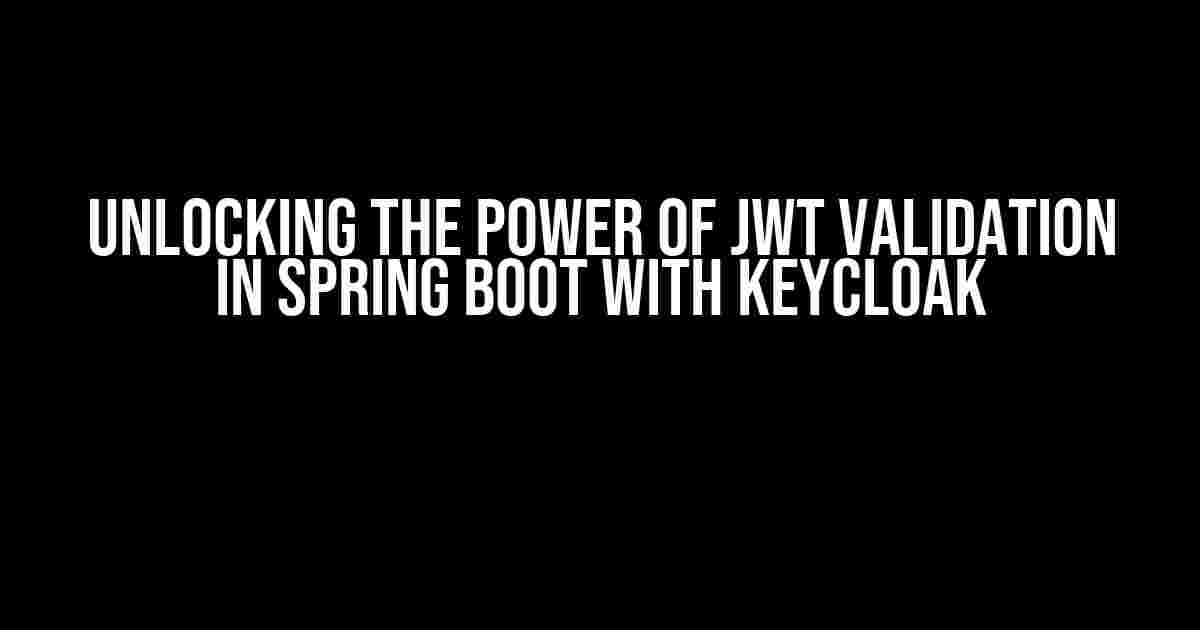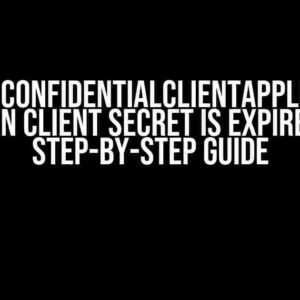In the world of web development, security is paramount. One of the most popular and widely-used methods for securing web applications is JSON Web Tokens (JWTs). In this article, we’ll dive into the world of JWT validation in Spring Boot with Keycloak, exploring the what, why, and how of this powerful combination.
What is JWT Validation?
JSON Web Tokens (JWTs) are a type of token-based authentication mechanism. They’re like digital passports that contain claims or attributes about the user, such as their username, email, and role. When a user logs in, a JWT is generated and sent to the client, which then includes the token in subsequent requests to the server. This allows the server to authenticate and authorize the user without needing to store session information.
JWT validation is the process of verifying the integrity and authenticity of these tokens. It’s crucial to ensure that the token has not been tampered with, altered, or generated by an unauthorized party. In a Spring Boot application, JWT validation is typically handled by a library or framework that provides this functionality.
Why Keycloak?
Keycloak is an open-source identity and access management solution that provides a robust and scalable way to manage users, groups, and permissions. It supports a wide range of protocols, including OAuth 2.0, OpenID Connect, and SAML. Keycloak is particularly well-suited for large-scale enterprise applications, where security and scalability are critical.
In the context of JWT validation, Keycloak provides a robust token validation mechanism that can be easily integrated with Spring Boot applications. By leveraging Keycloak’s token validation capabilities, you can offload the complexity of JWT validation to a dedicated service, focusing on building your application’s core functionality.
Setting Up Keycloak with Spring Boot
Before we dive into JWT validation, let’s set up a basic Spring Boot application with Keycloak integration. This will give us a solid foundation for exploring JWT validation in more detail.
First, add the following dependencies to your Spring Boot project’s `pom.xml` file:
<dependency>
<groupId>org.keycloak</groupId>
<artifactId>keycloak-spring-boot-starter</artifactId>
</dependency>
<dependency>
<groupId>org.springframework.boot</groupId>
<artifactId>spring-boot-starter-security</artifactId>
</dependency>
Next, create a `KeycloakConfig` class to configure Keycloak for your Spring Boot application:
@Configuration
@EnableKeycloak
public class KeycloakConfig extends KeycloakWebSecurityConfigurerAdapter {
@Value("${keycloak.realm}")
private String realm;
@Value("${keycloak.auth-server-url}")
private String authServerUrl;
@Value("${keycloak.ssl-required}")
private String sslRequired;
@Value("${keycloak.resource}")
private String clientId;
@Value("${keycloak.credentials.secret}")
private String clientSecret;
@Override
protected KeycloakWebSecurityConfigurerAdapter.KeycloakConfigAdapter keycloakConfig() {
return new KeycloakWebSecurityConfigurerAdapter.KeycloakConfigAdapter(realm, authServerUrl, sslRequired, clientId, clientSecret);
}
}
Finally, create a `SecurityConfig` class to secure your Spring Boot application:
@Configuration
@EnableWebSecurity
public class SecurityConfig extends WebSecurityConfigurerAdapter {
@Autowired
private KeycloakConfig keycloakConfig;
@Override
protected void configure(HttpSecurity http) throws Exception {
http.authorizeRequests()
.antMatchers("/api/**").authenticated()
.and().httpBasic();
}
}
JWT Validation with Keycloak
Now that we have our Spring Boot application set up with Keycloak, let’s explore how to validate JWTs using Keycloak’s token validation mechanism.
First, we need to obtain a JWT token from Keycloak. This can be done by sending a request to the Keycloak token endpoint:
POST /realms/{realm}/protocol/openid-connect/token HTTP/1.1
Host: auth-server-url
Content-Type: application/x-www-form-urlencoded
grant_type=authorization_code&
code={authorization_code}&
redirect_uri={redirect_uri}&
client_id={client_id}&
client_secret={client_secret}
Once we have the JWT token, we can validate it using Keycloak’s `KeycloakTokenVerifier` class:
@RestController
@RequestMapping("/api")
public class MyController {
@Autowired
private KeycloakTokenVerifier tokenVerifier;
@GetMapping("/protected")
public String protectedResource(@RequestHeader("Authorization") String token) {
try {
KeycloakSecurityContext securityContext = tokenVerifier.verifyToken(token);
// Token is valid, proceed with request
return "Welcome, " + securityContext.getToken().getPreferredUsername();
} catch (InvalidTokenException e) {
// Token is invalid, return 401 Unauthorized
return "Invalid token";
}
}
}
In this example, we’re using the `KeycloakTokenVerifier` class to validate the JWT token sent in the `Authorization` header. If the token is valid, we can proceed with the request and access the protected resource. If the token is invalid, we return a 401 Unauthorized response.
JWT Validation Best Practices
When implementing JWT validation in your Spring Boot application with Keycloak, it’s essential to follow best practices to ensure the security and integrity of your application:
- Use HTTPS: Always use HTTPS to encrypt the communication between the client and server, ensuring that JWT tokens are transmitted securely.
- Verify the token signature: Use a trusted library or framework to verify the token signature, ensuring that the token has not been tampered with or altered.
- Validate token claims: Verify the token claims, such as the issuer, audience, and expiration time, to ensure the token is valid and issued by a trusted authority.
- Use a secure token store: Store JWT tokens securely on the client-side, using a secure token store such as a cookie or local storage.
- Avoid token leakage: Ensure that JWT tokens are not leaked accidentally, such as through a JSON response or log files.
Conclusion
In this article, we’ve explored the world of JWT validation in Spring Boot with Keycloak, covering the what, why, and how of this powerful combination. By leveraging Keycloak’s token validation mechanism, we can offload the complexity of JWT validation to a dedicated service, focusing on building our application’s core functionality.
Remember to follow best practices when implementing JWT validation in your Spring Boot application, ensuring the security and integrity of your application. With Keycloak and JWT validation, you can build secure and scalable web applications that meet the demands of modern web development.
| Keyword | Definition |
|---|---|
| JWT | JSON Web Token |
| Keycloak | Open-source identity and access management solution |
| Spring Boot | Popular Java-based web framework |
| Token Validation | Process of verifying the integrity and authenticity of JWT tokens |
This article is optimized for the keyword “Understanding JWT Validation in Spring Boot with Keycloak” and is intended to provide a comprehensive guide to JWT validation in Spring Boot applications using Keycloak. By following the instructions and best practices outlined in this article, you can build secure and scalable web applications that meet the demands of modern web development.
Frequently Asked Question
Get the lowdown on understanding JWT validation in Spring Boot with Keycloak!
What is JWT validation in Spring Boot, and why do I need it?
JSON Web Tokens (JWT) validation in Spring Boot is the process of verifying the authenticity of a token sent by a client to access a protected resource. You need it to ensure that only authorized users can access your application’s sensitive data. Think of it like checking the ID of someone trying to get into a exclusive club – if the ID isn’t legit, they don’t get in!
How does Keycloak come into play with JWT validation in Spring Boot?
Keycloak is an OpenID Connect (OIDC) and OAuth 2.0 identity and access management solution that helps you manage user identities and generate tokens. In a Spring Boot application, Keycloak can be used to issue JWT tokens to clients, which are then validated by the application to ensure the client’s identity. It’s like having a trusted bouncer at the club who vouches for the ID holder!
What are some common JWT validation scenarios in a Spring Boot application?
Some common scenarios include validating tokens sent in the Authorization header, verifying tokens in a request body or query parameter, and checking tokens for expiration or blacklisting. It’s like having a keen-eyed doorman who checks for all the right credentials before letting someone into the VIP area!
How can I implement JWT validation in a Spring Boot application using Keycloak?
You can implement JWT validation by configuring Keycloak as an OAuth 2.0 provider, generating a JWT token for clients, and then using Spring Boot’s built-in OAuth 2.0 support to validate the token. It’s like setting up a robust door security system that ensures only authorized users get past the velvet rope!
What are some best practices to keep in mind when implementing JWT validation in a Spring Boot application?
Some best practices include using secure protocols (HTTPS) to send tokens, setting a reasonable token expiration time, implementing token blacklisting, and using a secure secret key for token signing. It’s like having a top-notch security team that ensures the club’s entrance is always locked down tight!