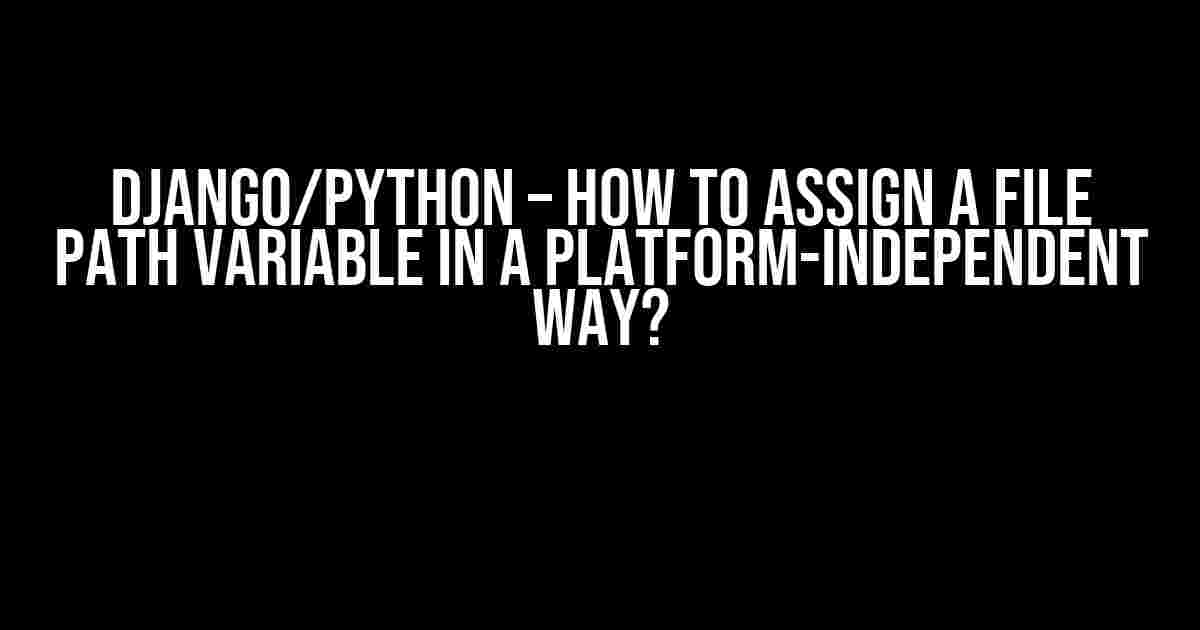Are you tired of dealing with file path issues in your Django project? Do you want to ensure that your code runs smoothly on Windows, macOS, and Linux without any hiccups? Look no further! In this comprehensive guide, we’ll show you how to assign a file path variable in a platform-independent way using Python and Django.
Why is Platform Independence Important?
In today’s development landscape, it’s not uncommon to work on projects that need to run on multiple operating systems. Whether you’re building a web application, a desktop application, or a script, ensuring that your code is platform-independent is crucial. This means that your code should be able to run on Windows, macOS, and Linux without any modifications or compatibility issues.
In the context of file paths, platform independence is critical. Different operating systems use different file systems, character sets, and path separators. For instance, Windows uses the backslash (\) as a path separator, while macOS and Linux use the forward slash (/). If you hardcode file paths using the wrong separator, your code will break on other platforms.
The Problem with Hardcoded File Paths
Hardcoding file paths is a common mistake that many developers make. It’s tempting to use absolute paths or relative paths with hardcoded separators, but this approach is problematic. Here are a few reasons why:
- Platform dependence**: Hardcoded file paths are platform-dependent, meaning they’ll only work on the platform they were written for.
- Maintenance nightmare**: If you need to change the file path or move the file to a different location, you’ll have to update the code in multiple places.
- Portability issues**: Hardcoded file paths make it difficult to deploy your application on different platforms or environments.
Using Python’s `os` Module
Python’s built-in `os` module provides a platform-independent way to work with file paths. The `os` module offers several functions and variables that help you manipulate file paths, regardless of the underlying operating system.
The `os.path` Module
The `os.path` module is a submodule of the `os` module that provides functions for manipulating file paths. Here are some essential functions and variables you should know:
| Function/Variable | Description |
|---|---|
| `os.path.sep` | Returns the path separator used by the operating system (e.g., `/` on macOS and Linux, `\` on Windows). |
| `os.path.join()` | Joins multiple path components together using the correct path separator. |
| `os.path.dirname()` | Returns the directory name of a file path. |
| `os.path.basename()` | Returns the base name of a file path (i.e., the file name without the directory). |
| `os.path.abspath()` | Returns the absolute path of a file or directory. |
| `os.path.exists()` | Checks if a file or directory exists. |
By using these functions and variables, you can write platform-independent code that works with file paths.
import os
# Define a file path variable using os.path.join()
file_path = os.path.join('path', 'to', 'file.txt')
print(file_path) # Output: path/to/file.txt on macOS and Linux, path\to\file.txt on Windows
Using Django’s `settings` Module
In a Django project, you can use the `settings` module to define file path variables. The `settings` module provides a way to configure your project’s settings and store them in a single place.
Defining File Path Variables in `settings.py`
In your `settings.py` file, you can define file path variables using the `os` module. Here’s an example:
import os # Define a file path variable using os.path.join() MEDIA_ROOT = os.path.join(BASE_DIR, 'media')
In this example, `MEDIA_ROOT` is a file path variable that points to the `media` directory in your project’s root directory. The `BASE_DIR` variable is a built-in Django variable that represents the project’s root directory.
Accessing File Path Variables in Your Code
Once you’ve defined file path variables in your `settings.py` file, you can access them in your code using the `settings` module. Here’s an example:
from django.conf import settings # Access the MEDIA_ROOT variable media_path = settings.MEDIA_ROOT print(media_path) # Output: /path/to/project/media
Best Practices for File Path Variables
When working with file path variables, it’s essential to follow best practices to ensure that your code is maintainable, flexible, and platform-independent. Here are some tips to keep in mind:
- Define file path variables in a single place**: Store file path variables in a single file, such as `settings.py`, to ensure consistency and ease of maintenance.
- Use the `os` module**: Always use the `os` module to manipulate file paths, as it provides platform-independent functions and variables.
- Avoid hardcoding file paths**: Never hardcode file paths or path separators, as this can lead to platform dependence and maintenance issues.
- Use relative paths**: When possible, use relative paths instead of absolute paths to make your code more flexible and portable.
- Test your code**: Always test your code on different platforms and environments to ensure that it works as expected.
Conclusion
Assigning file path variables in a platform-independent way is crucial in Django and Python development. By using the `os` module and following best practices, you can ensure that your code runs smoothly on multiple operating systems without any issues. Remember to define file path variables in a single place, avoid hardcoding file paths, and test your code extensively to ensure platform independence.
With this comprehensive guide, you’re now equipped to tackle file path variables like a pro! Whether you’re building a web application, a desktop application, or a script, you can confidently write platform-independent code that works across different operating systems.
Frequently Asked Question
Get the lowdown on assigning file path variables in a platform-independent way with Django/Python!
Q1: Why do I need to assign a file path variable in a platform-independent way?
You need to assign a file path variable in a platform-independent way to ensure that your Django/Python application works seamlessly across different operating systems, such as Windows, macOS, and Linux. This approach prevents errors caused by differences in file path notation and directory separators.
Q2: How can I use the `os` module to assign a file path variable in a platform-independent way?
You can use the `os` module by importing it and using the `path.join()` function to concatenate file paths. For example: `file_path = os.path.join(‘path’, ‘to’, ‘file.txt’)`. This ensures that the correct directory separator is used, regardless of the operating system.
Q3: What is the `Path` object, and how can I use it to assign a file path variable?
The `Path` object is a part of the `pathlib` module, introduced in Python 3.4. You can use it to assign a file path variable by creating a `Path` object and using its attributes and methods. For example: `file_path = Path(‘path/to/file.txt’)`. The `Path` object provides a platform-independent way of working with file paths.
Q4: Can I use the `BASE_DIR` variable in Django to assign a file path variable?
Yes, you can use the `BASE_DIR` variable, which is a built-in Django setting, to assign a file path variable. `BASE_DIR` represents the base directory of your Django project. You can use it to construct file paths, like this: `file_path = os.path.join(BASE_DIR, ‘path’, ‘to’, ‘file.txt’)`. This approach ensures that your file paths are relative to your Django project’s base directory.
Q5: Are there any best practices for assigning file path variables in a platform-independent way?
Yes, there are! Always use a platform-independent approach, such as the `os` module or `pathlib`, to construct file paths. Avoid hardcoding file paths or using operating system-specific path notation. Additionally, use relative file paths whenever possible, and consider using a consistent naming convention for your file paths. By following these best practices, you’ll ensure that your Django/Python application works smoothly across different operating systems.